7 Steps to Happiness
You may notice that after staring at your monitor for a few hours, your eyes begin to get sore. I'm going to show you how to avoid sore eyes in the future.
1) First, go to your desktop and right click.
2) Next, select properties from the menu.
3) This will open a window called "Display Properties", from here, click the settings tab at the top.
4) From here, press the button marked "advanced", then the "monitor" tab in the new window.
5) Once the monitor tab is opened, search for the "screen refresh rate" drop down menu, and open it.
6) Your refresh rate is probably set pretty low, to a value between 60 and 75 Herz. What you want to do is increase it as much as possible. Increasing the screen refresh value increases the number of times per second that an image is drawn on the screen. Movies use a refresh rate of about 60 Herz, you probably want a value between 85 and 100 Herz. I would suggest experimenting with different values.
7) After changing the value, press apply and the change should be instantaneous.
1) First, go to your desktop and right click.
2) Next, select properties from the menu.
3) This will open a window called "Display Properties", from here, click the settings tab at the top.
4) From here, press the button marked "advanced", then the "monitor" tab in the new window.
5) Once the monitor tab is opened, search for the "screen refresh rate" drop down menu, and open it.
6) Your refresh rate is probably set pretty low, to a value between 60 and 75 Herz. What you want to do is increase it as much as possible. Increasing the screen refresh value increases the number of times per second that an image is drawn on the screen. Movies use a refresh rate of about 60 Herz, you probably want a value between 85 and 100 Herz. I would suggest experimenting with different values.
7) After changing the value, press apply and the change should be instantaneous.

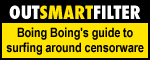
0 Comments:
Post a Comment
<< Home